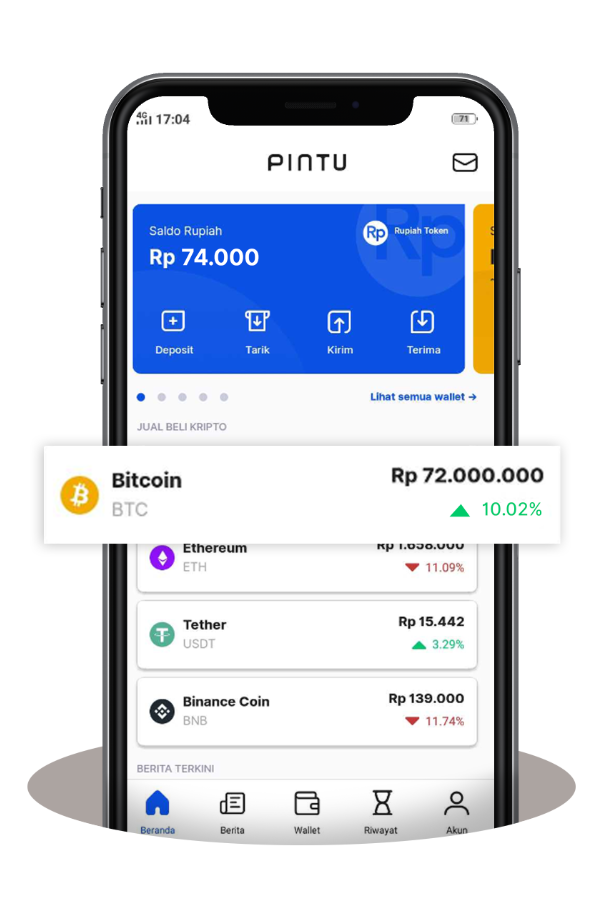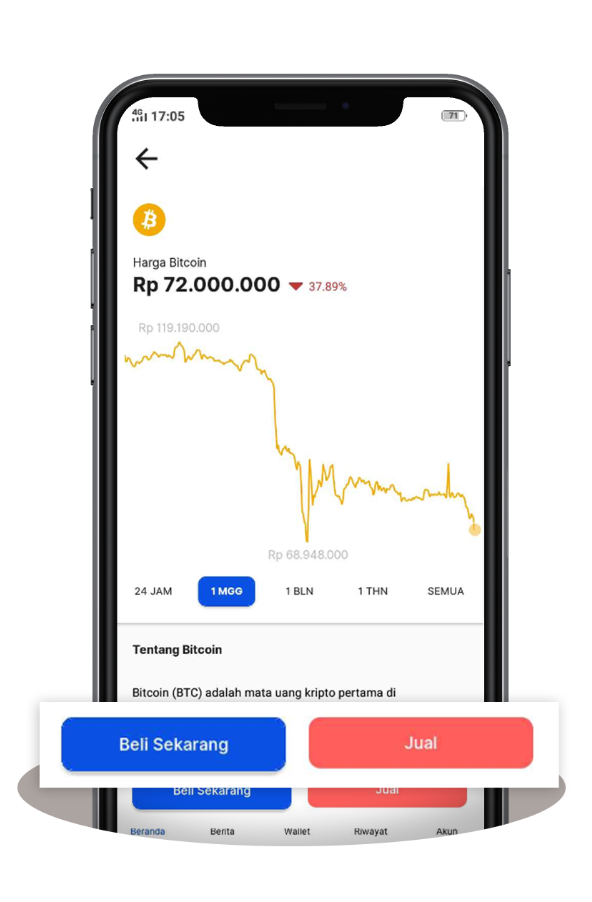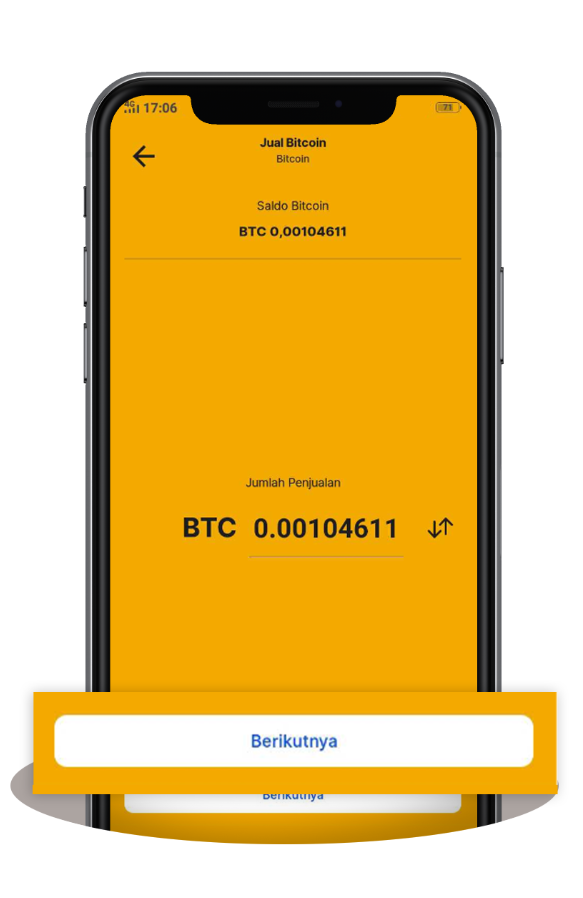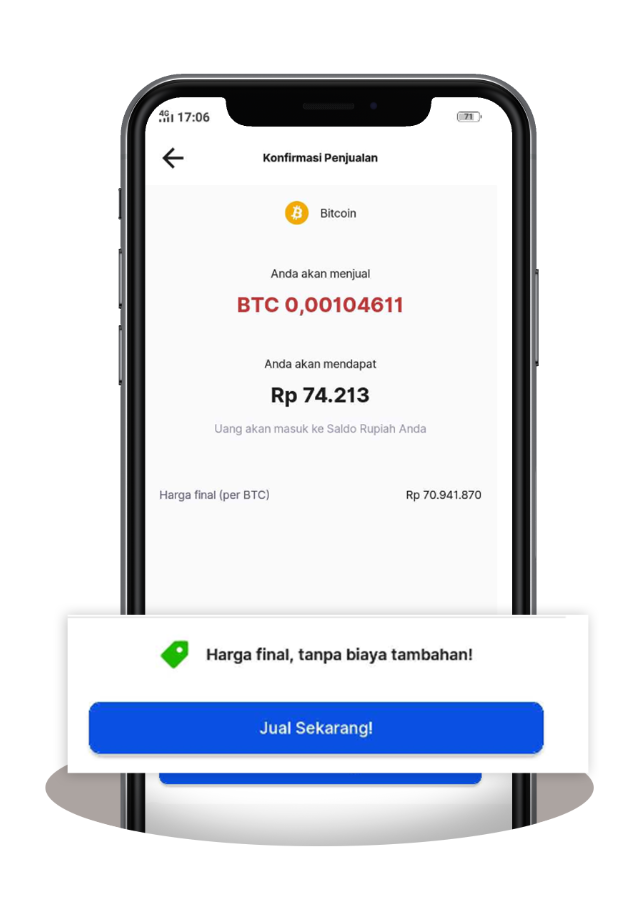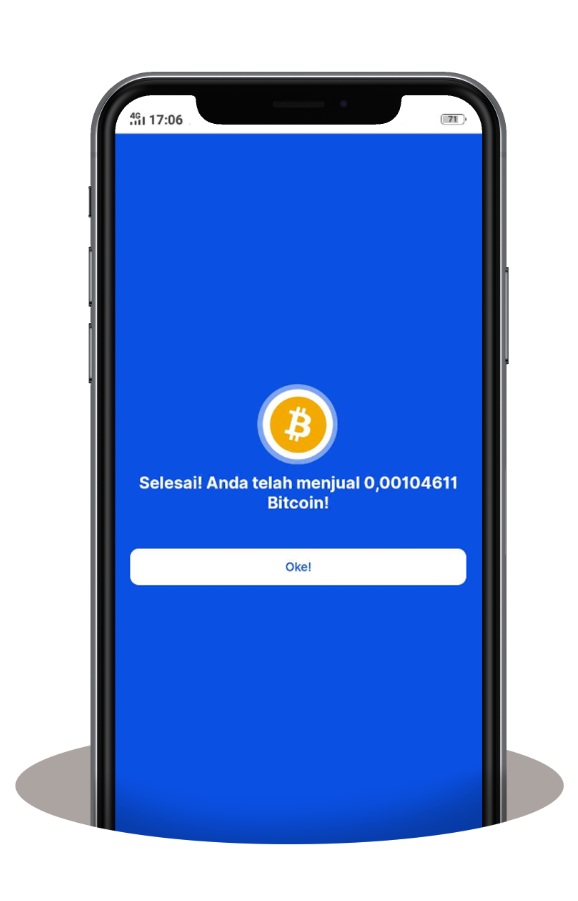Step 1 Buy and Sell Crypto Easily at Pintu
Step 1/11
Go to Pintu Log in/ Register.
Step 2 Select the Crypto Asset
Step 2/11
Select the crypto asset that you want to buy/sell in the list of crypto assets on the home page.You can also access the crypto buy/sell feature on the wallet card or on the crypto wallet page.
Step 4 Enter the Amount of Crypto/Rupiah
Step 4/11
Enter the amount of Rupiah or Crypto you want to buy/sell. You can easily switch input between Rupiah and Crypto
Please review once more before you confirm to buy/Sell crypto assets.
Step 6 Success Buy and Sell Crypto
Step 6/11
You will be notified after the transaction is successful.
Step 7 Send Crypto Asset to Another Wallet
Step 7/11
Select the Crypto Asset You Want To Send. You can choose the type of crypto you want to send on the wallet card menu on the home page or on the wallet menu.
Step 8 Enter the Wallet Address Destination and MEMO (If using Binance Chain)
Step 8/11
Enter the recipient's wallet address (and MEMO for IDRT BEP-2, if any) in the field provided on the form.Note: When you send crypto assets on Binance Chain (BNB and BEP-2 token) please ensure that the recipient's wallet requires you to enter the MEMO when sending.
Step 9 Enter the Amount To Be Sent
Step 9/11
Enter the amount of crypto you want to send.
Please review once more before you confirm to send crypto assets.You will be notified after the transaction is successful.